價格:免費
更新日期:2016-01-26
檔案大小:6.3 MB
目前版本:1.0.3
版本需求:OS X 10.5.0 或以上版本
支援語言:英語

ↂↂↂↂↂↂ Hot Sale! Up to 50% OFF GET IT NOW! ↂↂↂↂↂↂ
••• Video tutorials are available on our home page. •••
FileSorter gives you the ability to sort, organize and copy hundreds or thousands of your files and folders with a single Drag-and-Drop using your own rules.
In the daily work flow there are too many files to sort, copy and backup, when organizing photos for your website, blog, and backups, when duplicating files and folders, making copies of audio and image files for your other devices, and when you want to organize your downloaded files. Why spend valuable time sorting, moving and copying each item by hand?
Use FileSorter to sort, organize, copy and backup hundreds or thousands of files and folders with a single drag-and-drop.
FileSorter is an application that sorts, organizes and copies your files automatically into the right folder with a powerful engine, making your daily work flow easier. You no longer need to move or copy each file by hand. Put all your files in only one folder and FileSorter sorts and organizes them into different folders for you.
Take advantage of an intelligent engine and sort your music, pictures, downloads or any kind of files easily with FileSorter.
Key Features:
• Sorts, organizes and copies your files automatically into the right folder with a powerful engine, making your daily work flow easier.
• You no longer need to move or copy each file by hand. Put all your files in only one folder and FileSorter sorts and organizes them into different folders for you.
• Sorts and organizes your files and folders dependent on the rules which you create for your own needs and priorities.
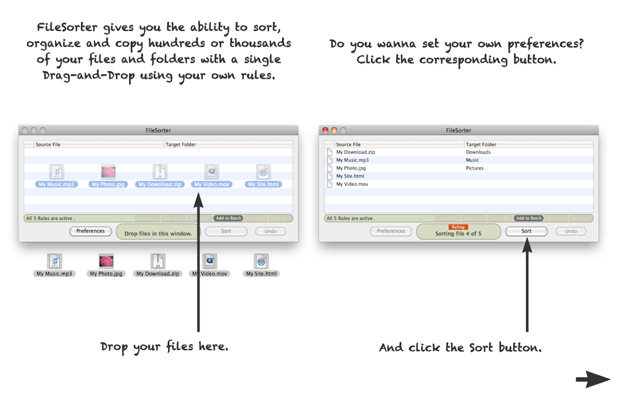
• Can create a subfolder for current year, month or day
• The Auto Sort engine sorts and organizes files inside the source folders automatically in the background and logs the sorting process in a log file.
• It can monitor two source folders simultaneous in background.
• In order to sort and organize different file types into different folders, create a Rule for each file type. Creating more than one rule for a file type let you sort the same file type in different folders when you use keywords or file date created or modified.
• The powerful sorting engine allows you to sort and organize files by file type and keywords.
• Additional it can limit the sorting process by file date created and modified. If needed, it creates a new folder for each day, month or year and puts the files into the folder.
• Supports drag-and-drop. An intelligent Drag-and-Drop engine makes the application easy to use.
• Can quit automatically after the job is finished.
• An intelligent watcher controls the rule handling.
FileSorter offers several additional options to optimize the sorting process.
••• Watch a video tutorial at our home page. •••
System requirement: Mac OS X 10.5.x. or later.
